Many Website Issues Have Nothing To Do With Your Computer!
When you are a computer technician, you get just about every type of question and problem that could ever sneak into a computer system. The vast majority of our calls are  because unwanted borderline Malware programs were downloaded to the host machine. In almost every case, these programs were left in and allowed by the computer user. It is human nature to want to try different advertised programs that promise to speed up your computer. The truth be told almost every program will do the opposite and slow it down instead. The running process of the program will offset any realized speed increase. Once a system is compromised by one of these Malware programs, you will need expert help in removing all the garbage that came into your computer. In almost all cases, you will get a full recovery of your system.
because unwanted borderline Malware programs were downloaded to the host machine. In almost every case, these programs were left in and allowed by the computer user. It is human nature to want to try different advertised programs that promise to speed up your computer. The truth be told almost every program will do the opposite and slow it down instead. The running process of the program will offset any realized speed increase. Once a system is compromised by one of these Malware programs, you will need expert help in removing all the garbage that came into your computer. In almost all cases, you will get a full recovery of your system.
Now that we talked about a problem that can be resolved, we are going to discuss a few that have nothing to do with your computer and are usually not fixable on a local level. One of the items on the top of the list that we get many calls about is that a website like MSN suddenly looks different. Since we are creatures of habit we like things to be the way that we want them. Unfortunately in the digital world, this is just not going to happen. Website designers are always trying to look for ways to change the way their website looks. The new format for many new websites will look very much the same, as they are often composed from some very similar templates. So when you go to a site like MSN that you have become used to and loved for many years and it is suddenly changed, there is nothing you or anybody else can do to change it. At this point you have a choice either to stay with the new design or change to a new website. This includes many online e-mail programs. These venders are continually changing the page formats making it difficult to find many features after the change.
Another issue that we often get calls about has to do with the inability to navigate to a certain website. In most many cases, we usually find this to be an issue with the DNS of the service provider. The easiest fix is to use a third party DNS provider such as Open DNS or Recursive DNS instead. This type of an issue is not directly related to any errors on your computer but rather the service provider itself. Changing the DNS is workaround that bypasses the DNS of your Internet provider. You can either change these numbers in your router (recommended) or you can change the DNS individually for each computer if you already use a static IP. If you have any issues doing this yourself, you can contact Ring A Geek at 1-888-901-4335 for assistance.
Another common call we often get is related to missing toolbars in browsers. This often happens with browser updates or by just accidentally clicking in the wrong place. Toolbars are often easily replaced by right clicking on a blank area of the page next to the address bar. A context menu will appear that will allow you to select or de-select the toolbars you want to see. All browsers are different but this method applies to Internet Explorer and Firefox. Sometimes the entire top portion of the browser will disappear. This is most likely because the browser is in Full Screen Mode. You can usually exit this mode by putting your curser to the top of the screen, which will then allow you to view the main part of the browser. Click on the View tab and uncheck the full screen mode. This will bring your browser back to normal as it was before.
There is one more issue that I want to talk about and the reasons for this happening can be mixed. This subject has to do with your home page. Your home page is essentially the page you want to display when you first open your browser. Almost everybody wants to be the main page that opens when you turn on your computer. You will often be prompted by web pages asking you to allow them to be your main page. Sometimes a changed home page is because of a click that you made but often times it is from a malicious source. I have seen cases where Malware actually changed the location and name of the .EXE file so no matter what you do within the browser, the unwanted home page still displays. In a case such as this, an expert cleaning is almost always the best option. Browser based Malware is often very difficult to remove, as it stays attached no matter what you try to change.
You can see from the above examples that some web related issues could be fixed by cleaning out and making adjustments on your system. You can also see that some of these issues have nothing to do with your computer and there is nothing that either you or I can do about them. So the next time you visit your favorite website and a feature that you have known and loved for many years has suddenly disappeared from sight, it is likely from a change that was made by the website vender and not by your computer. If you suspect you have been compromised, Give us a call at 1-888-901-4335 and we will be happy to help you!
Article By , Tech Joe Z.
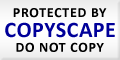




Recent Comments