How To Maintain Smart Phone Security
Today, Smart Phones rule. Almost everybody has one. There are as common as PC computers were just a couple of years ago. The sad part is that most folks do not take the  same security precautions that they did with their computes. This lax attitude will lead to more and more security related events such as identity theft and Malware.
same security precautions that they did with their computes. This lax attitude will lead to more and more security related events such as identity theft and Malware.
Some of the simple things you can do to help protect yourself include many practices that are simply common sense. One of the first things you need to do is to review the apps that you installed on your phone. All apps require some sort of permissions in order too run. Some will go so far as to have the ability to mess with your connection. One such app is the new Facebook Messenger.
This app basically takes over your phone with all the permissions that it must be given in order to run. Essentially, if you want to use the Messenger feature in Facebook mobile, you need the separate Messenger app. My recommendation is to only use Facebook Messenger on your PC when you are logged into your Facebook account.
While using an Android device, I use the Maxthon Browser, which allows Facebook to work without the app. You can access and use Facebook just as do on your PC. The only exception is that you will most likely not be able to play your Facebook games. You will need to download the separate apps for the game you would like to play.
If you use a Smart Phone for any type of banking activities such as accessing your bank account or depositing checks, make sure you have anti-virus software installed on your phone. Having this protection on your phone is just as important as having it on your computer. Most people are under the impression that you cannot get infected if you own an I Phone or Android device. This is certainly not true. You can get infected and your information can be stolen just as it can be on a PC. You need the same protection on your phone as your computer.
One thing you should periodically do is take an inventory of your apps you have installed. Look into what permissions they require and if you never use the app, get rid of it. This is just like cleaning out your computer. The less apps you have the less chance you have of leaking your personal information to the world.
More and more folks are using their phone to do many of the tasks that used to be done solely on a computer. It is convenient but yet it still limits you as compared to what you can do on a PC. There are lots of sites and videos that will just not work on your phone as they are intended. Adobe gave up on trying to get a flash plug in that would work. All the attempts that were made failed. The same goes go I Phone. Neither device will display most flash content properly without a separate app for the corresponding program. I know myself, it is nice to be able to stay in touch with everybody on Facebook while I am away from the house but my PC is still my favorite way to communicate and get my work done.
In short, if you use your phone as an extension of your office, be sure to take the same precautions as you do with your computer. Your personal info is just as much at risk on a phone as your PC. Be sure to protect it.
by ,Tech Joe Z
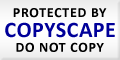




Recent Comments