The Importance Of Computer Backups, Photo’s And Important Documents.
Today, we use our computers more then ever. We store everything on them from pictures to important documents. Your data is like gold so you have to treat it that way. If your computer looses all its data and you have no back up, your system becomes an expensive paperweight.
We see so many times when a customer will call us with a bad virus infection or a computer that will not boot and they are begging us to save their pictures. The first thing wee ask is “do you have a backup?” Nine out of ten times the answer will be no.
With all the online services that are out there today, there is no excuse for not having your data backed up. The new Microsoft One Drive (formally Sky Drive) is a free back up that can get you up to 10 gigs for free. They give you bonus gigs for signing up friends and backing up your phone pictures. In addition if you use Bing as your search engine, Bing gives you points for using the service and if you accumulate 100 points, you can get 100 gigs of space for a whole year. This is a great deal and the service works really well.
In addition to back up options that are online, you can also buy USB sticks or external hard drives. What I personally like to do is to image my drive. When you image a drive, you actually save every bit of information that is on the drive and it is bootable. If you image your entire “C” drive to an external hard drive, you can actually swap the media in the event of a failure and boot your computer with it. There are a number of programs you can use but our personal favorite is Casper. This program has never failed me yet. Whenever I made a backup with this program I never had an issue getting it to boot into Windows.
In short, be sure you have a backup of your data. Do not rely on chance because it is not a matter of if you will have to format your computer but rather a question of when.
Posted by, Ross Deprey
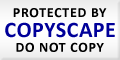
Why Is It Best To Use A Remote Computer Repair Company?
In the old days when you had a computer issue you had to pack up your system, take it to a shop and wait about a week until you finally got it back. Today, that is not the case. Things are a bit different. Now, all you do is call Ring A geek and talk to one of our friendly technicians and everything is done right over the Internet in the comfort of your home.
There are a multitude of benefits from having your system repaired online. Probably one of the biggest reasons to do remote is to save gas. Fuel today is not cheap and the prices keep creeping up a little at a time. Once you get used to paying 3.59 the price will go up to 3.65. It will stay there until you get used to that price and then it will go up again. That is the trend with almost everything except remote computer repair. The prices for this service have actually dropped over the past several years. That is why it is such an affordable solution.
The second reason that you should use a remote company is time. Time is something that is a premium now days. The days are never long enough to get everything done that needs to be done. When you get your computer serviced by a remote company, you can continue to go about your business around the house or office while your system is being serviced.
The next reason is convenience. There is no unplugging, lugging or dragging. When the repair is done, there is no trying to figure out what wire goes where. Your system remains intact through the entire process. Did I mention that it is fast? You system will be ready in an hour or so instead or a week or more.
Privacy is a huge concern these days. When you drop your computer off at a shop, the system is out of your sight for days while a tech works on the system. You never know when prying eyes might be looking at your personal stuff or pictures. In a remote call, you can see everything that is going on all the time. You are never out of sight of your documents or pictures.
Some companies actually send technicians right to your house and have them do repairs on site. Not only can this be a security issue but it almost always costs more. After all, somebody has to pay for the gas that the tech used to get to your house. It is always you, the consumer, who foots the fuel bill. Besides, you do not want strangers seeing what you have around the house anyway. In this day and age, the fewer strangers that knows your business the better.
Remote repair is always a low cost solution because you do not have to pay for all the overhead that is involved with a shop. The owner does not have to carry inventory, maintain vehicles or pay techs to come out to your house. Those cost savings are then passed on to you, our customer. In addition we can do multiple computers all at one time.
In addition to all the above, your computer remains in its own environment. Sometimes trouble shooting shows that the computer is not the problem, the problem is your router or your modem and if you take your computer to shop, you will pay them 150 bucks just to tell you that your computer is fine. Once you bring the computer back home, you might find it is not connecting again because the router or network cable was the problem the entire time. A remote session can usually resolve these issues as well since we can walk you though the steps of getting your router synched back with your computer.
In short, remotes support is affordable, it is fast, its convenient and most of all, it protects your privacy. It is the way to go hands down.
By, Ross Deprey from RingaGeek.com
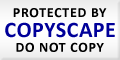
Where do computer viruses come from? And how do we stop them?
If you are like most computer users, you have had to deal with at least one virus infection in your lifetime. The problem seems to happen when you open your web browser and you are suddenly directed to a new search page that you never saw. Or, you might see a pop up telling you have 2000 errors, click here to remove these errors. Of course, you never installed these programs yourself but where did they come from? Well, the exact answer will most likely never be known but in the following, I can give you some ideas of where you might of picked up the bug.
Most virus infections come from overseas and there is no way to track them. What I can say is that you either got it from an infected e-mail or possibly from a bad website. There are tons of websites out there that are infected and if you stray away from the mainstream often, you will eventually find one and get an infected computer.
If you are using Outlook, there is a good chance that you eventually will receive an e-mail that is infected. You should never click on links or open attachments unless you are 100% sure what it is and you were expecting it. The safest e-mail system is actually accessing e-mail through the AOL Desktop application. All e-mails are scanned before they reach your desktop. I have never received an infected e-mail through AOL.
In addition, you need to be sure Flash is up to date and Java is either uninstalled or set at the highest security setting. If you update your software, be sure you are on the correct website for the software you are updating. We have seen so many calls where the customer went to the wrong website to get the update and received a ton more surprises then they bargained for. For example, if you want to download Firefox, be sure it is coming from the Mozilla website. There are tons of third party locations that offer it as a download and almost all of them mean trouble.
Facebook is another place where caution is needed. Be careful where you click. Most operations on Facebook are safe but if somebody else’s account is compromised you could be getting something that your friend never actually sent.
Sometimes it comes from free software. In most cases if the software is free, you are going to get more then you bargained for. If the software has a reasonably priced pay version, get the paid version. When you download the product, pay close attention to the download. Be sure you uncheck anything that you do not want as you are doing to install. You can avoid more then 90% of the current Malware infections in this manner.
If you find that your system is running sluggish, call us right away. Many customers wait until their system is not manageable to call and it takes a lot more effort to get it cleaned out. Sometimes, the infections are so deep that we cannot clean it at all. So please, call sooner or better yet, get on one of your subscription plans.
There are two particularly nasty Trojans that are out there called the FBI virus and a relative of the FBI virus, which is called CryptoLocker. Both of these infections are called ransom ware because they hold your computer hostage. You will be prompted to go to Walgreens and get a Money Pack for several hundred dollars and then put the Money Pack number into the virus software. They use Money Packs because they cannot be traced. Do not give the crooks your money. If you do regular backups and your computer has to be reformatted, you will not be at a complete loss. So back up, back up and back up some more. Be sure you are ready for a disaster.
The bottom line is that nobody is immune from a devastating virus. It can happen to anybody. So be careful where you surf, what e-mails you open and what you download and you should be able to dodge many of the bullets that are shot your way. If you notice an issue on your computer, call us right away. Do not wait until your system is inoperable.
Posted By, Ross Deprey
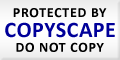
What Brand Laptop PC Should I Buy? I Don’t Know Much About Computers!
Sooner or later you are going to want to buy a new laptop. This is especially true if you are still running XP since the end of support for this great operating system is April 8, 2014. Microsoft has delayed this date several times but it looks like they are sticking to their guns this time around.
When shopping for a new machine they are lots of factors you will need to look at before making your purchase. First and foremost is the operating system. Almost all computers that are sold at retail stores will ship with Windows 8.1 installed. For many folks, this will not be a comfortable option.
Windows 8 is not user friendly unless you are using a touch screen computer or laptop. In addition, it is slower and more sluggish then Windows 7. I have yet to see a “snappy” Windows 8 computer. If you do want a Windows 7 system, you will need to look online at Tiger Direct or HP online. Both places have them available.
The next thing you need to decide is what brand you want to purchase. The truth is, most manufacturers get their parts from primarily the same places. They are almost all made overseas and are similar in quality. I would put more emphasis on how much you can get for the money over buying a specific brand. Many folks have a pet peeve for a certain brand and that is fine. For me, I like Toshiba laptops.
They have a great looking screen and the ones I have seen are all fast, as long as you get Windows 7. So brand should not be a limiting factor in buying a new laptop. All brands have certain “bugs” that might show up in certain models, as it did for us a few years back from Dell. Overall, almost all the Dells that we purchased were perfect and ran fast.
Next, you need to decide how you will use the machine. If you are doing mostly browsing and a few word documents, the standard video card that comes with the laptop will be enough. If you like games and working with videos a lot, then a more powerful video card will be in order. Bear in mind that you cannot upgrade the video card on a laptop so get the most you can afford so you will not be sorry later.
Now you need to think about what you are going to store on your new machine. If you are just going to save a few pictures and maybe a couple of downloaded songs a standard 500 Gig drive or less might be fine for you. If you are an I Tunes junkie then you will need to go with a Terabyte or higher hard drive. If you do not need a ton of storage space, I recommend going with a solid-state drive. Since they have no moving parts, there is little that can be rattled if your cat accidentally knocks your laptop off the counter.
My advice is to shop around and get the best deal you can with the most options. Do not go lower then you need just for price since laptops are not easily upgraded like their desktop counterparts. Make a checklist and determine what options you need and which ones you do not. It will make shopping for your new machine that much easier.
Posted By, Ross Deprey from RingaGeek.com
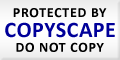
5 Tips About Online Storage Space And How It Can Help Your Business
When running an organization, it is necessary to back up important files. Now, one should not simply save data to a local storage device. No, an entrepreneur should put his or her important files on the cloud as this will give everyone another level of comfort. With this in mind, here are five tips about online storage space and how it can help a business.
or her important files on the cloud as this will give everyone another level of comfort. With this in mind, here are five tips about online storage space and how it can help a business.
Quality provider
One thing about online storage that most people love is the accessibility. In the past, with old methods, one would have to be in the office to access any files. Now, with a dedicated server or other option from Hivelocity, one can reach their data from anywhere in the world. This is a tremendous advantage as it makes it easier on clients and customers who need to download a file or two.
Automated
Ideally, when saving files to the cloud, one should use an automated system. This is not hard to set up, and an IT professional can do so in minutes. This will allow the company to set the time of the day and week when to send the files to the cloud. This will allow, with one click, anyone to save all the company files.
Not everything
It is often tempting to save every file on the cloud. But, this is a time-consuming task that will not yield a lot of benefits. Instead, a smart entrepreneur should sift through the files and decide which ones are pertinent and which ones are not important. This will save a lot of time and money in the long run as the company will not waste storage space or time sending the files to the cloud.
Security
Now, one must remember that files on the cloud are not fully secure. While this is true, with a couple of steps, one will avoid most problems. For starters, a company owner should choose a solid file host. Secondly, and just as importantly, one should use a secure connection and a password that is hard to guess.
Compress
When sending batches of files, one should compress them. This will allow a person to send them faster and avoid problems with finding files in the future. For a professional, this is not difficult and will pay off in the long run.
Without a doubt, it is wise to save files on the cloud. With this method, one can save data and not worry about a catastrophe or data breach at the office.
Posted by, Ross Deprey
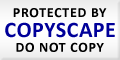
High Tech World: Six Cool Technologies You Can Use With Your iPad
Apple’s continually evolving iPad has ushered in a state of technological futurism. Now is the time to herald these magnificent amenities with a comprehensive guide that  delineates six seriously significant iOS advancements.
delineates six seriously significant iOS advancements.
Home Automation
Every household appliance can be linked into a unifying interface, which allows an iPad to double as a remote control. Suddenly, the little tablet can operate everything in its owner’s abode. Additional advantages include mobile operations to save money on the thermostat when the place is empty. This nifty collaboration enshrines the chance to to be productive with limited movement by automatically setting the temperature, fixing the lights and adjusting the blinds.
Infrared Spy Camera
Here is another brilliant remote control feature. Several ingenious software developers have created a clever new machine. Miniature remote-control cars are being outfitted with tiny cameras. These covert little vehicles can be navigated through narrow passageways to surreptitiously monitor the activities of other people. These recording devices can even be equipped with infrared to pick up all possible movements. Since these sly spying gadgets are instantly compatible with the iPad’s wireless signal, they are easy to control from a distance. Surveillance has truly been maximized.
Card Swiper
Savvy profiteers can establish major money making mechanisms by installing a credit card swiper in one of the tablet’s ports. This lets entrepreneurs cash in at the exact moment of persuasion. Eliminate the possibility of second-guessing by making the sale as quick as humanly possible.
Microscope
Science lovers can rejoice with newly unearthed compatibilities for informal lab studies. This is because microscopes can directly utilize the iPad’s screen to explore the molecular universe. For all the vital equipment and knowledge, www.Microscope.com simply cannot be surpassed. Check out their comprehensive resources to discover a new world of microscopic wonders. The perspective altering experience can fundamentally transform a gadget connoisseur’s world view.
Telescope
In a similar sense, telescopes can also be plugged into an iPad via USB. With ease, space enthusiasts can steer their lens through the stars to record endless galactic observations. Witness nebular activity at its finest through the iPad’s powerhouse processing core. With Apple’s latest release, anyone can record astronomical sightings that would make Galileo jealous.
Music Production
Mixing software is plentiful on the iPad, and the microphone options are seemingly infinite. Ultimately, this means that the device can be fundamentally transformed into a mobile recording studio. With this electronic ensemble at their disposal, musicians can lay down inspired tracks at all times and locations.
The tablet revolution has cultivated wild new conveniences through streamlined integration of hardware and software alike. As a result, today’s iPad owners have access to a litany of unprecedented gadgets and tools.
Posted by, Ross Deprey
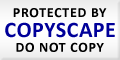
Protecting Your Company’s Data – 5 Myths about Data Protection
Data is a hot topic in the business world right now, with hundreds of companies employing computing firms to manage, analyze, store, save, and protect their data. Many  companies and even company owners are quite uneducated when it comes to their data.
companies and even company owners are quite uneducated when it comes to their data.
Infiltrations of private data can happen when you least expect it. Any business can be affected from a retail store to a nonprofit organization. Data protection is a major concern for professionals, but there are a few myths circulating around. Learn about the misconceptions before you carry out data protection system.
Myth: Data Security Breaches Are Problems Only for the Security Specialist
Keeping out external threats is a task that every businessperson must handle. In an office, almost every computer should have a password and virus protection software that prevents intrusions. Although a security specialist is trained to work in this area, everyone should be alert of problems. From the IT to the human resources department, everyone should participate in securing company data.
Myth: Employees Know Which Security Steps to Take
Many employees are not likely to leak confidential information, but they still need security training to know which steps to take. Many of them do not remember the company policies that they have read in the past. A lot of your employees may not know how risky it is to send confidential emails or leave computers unattended without passwords. With the growing use of mobile phones, it is even more important to safeguard information.
Myth: Only Trusted Employees Can Have Access to Important Data
Many employees do not know exactly where data is kept. They must understand where information flows and who has access to it. Also, they should know about unsecured entry and exit points on computers. Untrusted employees can easily infiltrate the system if careful steps are not taken.
Myth: Data Leak Prevention Tools Are Too Expensive to Use
Every company has to deal with different types of information leaks. It may be more expensive to fix data breaches than it is to prevent the problem from occurring in the first place. Making a simple software installation is usually inexpensive at around a hundred dollars. It is not expensive to make a risk management assessment or buy storage equipment either. You can find affordable network racks, or a wall mount rack, and even cabinets and other storage units are found at a variety of online and in-store businesses. With the right tools, business owners can prevent thousands of dollars in financial losses.
Myth: Data Protection Technology is 100% Effective
Even if you install top-notch data protection software, you are likely to receive breaches every now and then. Even if you use email security software, you can still leak a few confidential messages. Also, you may meet other professionals who gain your trust to steal confidential details like passwords. Make sure that you keep employees up to date about wide-ranging safety practices.
A lot of business information is sensitive and hard to replace once it becomes lost. Offering high-quality security against data breaches should be number one on the agenda. Consider the amount of time and money you could waste when you lose data. Instead of trusting people wholly, protect yourself from all kinds of data infiltrations.
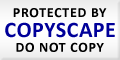
Apple Or Android? 5 Tips On Which Phone To Buy Next
Which type of smartphone is best for you? That depends a great deal on what you’re going to use it for the most. Here are five tips on which phone to buy next, Apple or  Android.
Android.
Cue in the Camera
Apple has always led in the field of graphic design capabilities. Google is catching up. You can certainly take good pictures with an Android. The iPhone camera continues to excel, though. The camera on the iPhone 5S even shoots in slow motion. The in-phone photo management system is easy and powerful to use. There are better third-party photo apps for the iPhone than for Android, as well.
Check the App Gap
Both systems currently offer almost a million apps. Apple still gets them to you faster. Android offers more flexibility with its apps, since it allows Firefox, Chrome and Opera to run. The quality of the apps is a subjective decision, and users tend loyally to prefer their own system. Hard-core gamers will find the quad-core processor available in Android devices are ideal for running action-packed games.
Listen to the Music
Apple invented the iPod. The music and video functions of iOS continue to outclass Google. Most new streaming music services are available first on iOS. On an iPhone, you’ve got iTunes radio. On the other hand, you can back up and mirror local media very easily with Android, and Android supports more video platforms. Overall, though, Google clearly lags behind.
Are You a Technophile?
Android’s powerful open-source operating system is the most popular phone system in the world. It allows everyone, from manufacturers to consumers, to modify it. This makes Android the popular choice for technophiles. The Android system has a steeper learning curve, but it allows more customization. On the down side, almost all new phone malware targets Android.
Apple designs its iPhone to be intuitively simple to operate. Apple mobile devices all operate in a similar fashion, so coordination of your mobile network is easier. Once you’re in, Apple is elegant.
It Costs to Switch Over
Your smartphone accessories probably won’t work with the rival system’s phone. Apple can make the initial investment expensive. Cheap iPhone 5 cases are available, and knockoffs of power cords and other accessories can lessen the expense. On the other hand, you can’t take it with you if you switch to Android.
Apple and Android smartphones are growing more similar. As the two systems continue to close the gaps, essential differences remain.
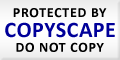
Six New Tech Items That Will Have The Internet Buzzing In 2014
From the looks of it, 2014 will be a great year for new technology. Below are six new tech items that are sure to have the Internet buzzing with plenty of attention in 2014.
1. Mac Pro
The new Mac Pro is likely to hit the stores in the first quarter of 2014. Regardless of the price, there is a big demand for the high-end Mac. The more creative type of people such as film editors and musicians will be more than ready to get their hands on them.
2. Google Glass
The full launch of Google’s new wearable Google Glass device is expected in early 2014, and the wait list is growing. This is a wearable computer that looks like eyeglasses doing just about anything and everything. The predicted prices at launch range from $250 to $1500, so it’s hard to know how mainstream the device will be, but it’s going to be one of the biggest tech developments in 2014.
3. The Reversible USB
The USB Type-C connector is going to be more about what it allows businesses to do. Releasing in mid 2014, the USB connector will be reversible and small, but it will also comply with the faster USB 3.1 specs. It will give a faster data transfer and help manufacturers build more compact mobile devices.
4. Samsung Galaxy Round
The Samsung Galaxy S5 is just one of the many exciting smart phones being released in 2014. What’s interesting about the Galaxy S5 is the curved display that gives buyers something different to choose from after years of seeing the same forms on their phones.
5. WOWee ONE SLIM
This is a compact portable speaker unit offering a full range of frequency response. It can be used as a portable or fixed solution for all mobile phone, mp3, mp4, computer, iPod and iPad applications. It has a lot of the same technology as the WOWee ONE and has an amazing bass sound. The system delivers up to 10 hours of playing time per charge. You can recharge it on a computer USB or power adapter.
6. Fancy Microscopes
For the science techie, microscope.com has plenty of exciting microscopes to make life easier in or out of the science lab. They have tiny handheld digital microscopes to handle industrial inspections and more. Microscopes include reliable and robust software with many features such as image capture, email and storage, annotation, full screen capability and much more.
Be sure to check out these amazing gadgets and be a part of the 2014 technological advances along with the rest of the world that plans to stay connected!
Posted by, Ross Deprey
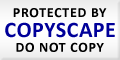
Minecraft For Beginners: Five Things You Should Know About This Game
Minecraft is one of the first games in a relatively new genre called the adventure sandbox game. The core concept is similar to Legos; your world is made up of cubes of 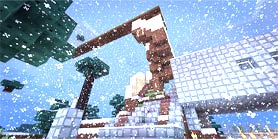 materials. You are able to mine, rearrange, and build with these cubes—and the room for creativity is endless.
materials. You are able to mine, rearrange, and build with these cubes—and the room for creativity is endless.
With such a robust sandbox engine and with very little guidance, gamers of all stripes can find entertainment. Whether it’s adventuring through the deep caves and the Nether, or building massive skyscrapers and mega-engineering projects—this is one game you should know about.
1. Survival vs. Creative
Minecraft has two game modes; survival and creative. In survival mode, enemies are aggressive and will attack you while you explore. You must build yourself shelter, keep yourself fed, and fight off dangerous enemies. Creative mode turns off all of these settings, and allows you to fly at will—making it much easier to build structures without worrying about dying.
2. Extremely Easy Mods
Minecraft is an incredibly easy game to mod, from texture packs and sound packs to new items and game enhancements. Simply download a mod and, in the game client, select it under resource packs.
3. Total Random Generation
Minecraft works on the idea of biomes. A biome is a certain area of the game generated by certain rules. Lots of sand with a little water creates a desert oasis. Tall rock spires and dead bushes make a mesa. As you walk through the world, it is generated dynamically and randomly in front of you, according to the rules of biomes. Every world seed is different, though the same seed will generate the same world for different people.
4. Multiplayer Functionality
You can play Minecraft alone perfectly well, but a large part of the fun of the game comes from playing it with friends. Anyone can connect to a multiplayer Minecraft server with their game client. Likewise, anyone can host a server for players to connect to, making it either public or password-protected.
5. Active Improvements
The game’s creator, Markus Persson or “Notch,” and the company he founded to back the game, Mojang, are hard at work pushing new updates to the game constantly. New biomes, new mechanics, new crafting recipes, and new monsters are added regularly. Minecraft is a growing game with a lot to offer both new and old players.
With all of this going for it, how can anyone say no to Minecraft? In fact, few people really do; the game has a massive membership just waiting for you to join in.
Article created by, Rianne Hunter
Posted by, Ross Deprey
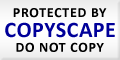




Recent Comments